 Skip to Content
Skip to ContentWELCOME About HEP
Research
Graduate Studies
Theses
Employment
Contact Info
HEP GROUP
Personnel
Computing Media Releases
Events
Links
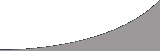
What is the Andrew File System (AFS)? |
|
AFS is a distributed network file system that enables files from any AFS machine across the world to be accessed as files stored locally. AFS is composed of cells, with each cell maintained by an independent administration or organisation. Cells connect to form one enormous UNIX file system under the root /afs directory. Using AFSAs a user, each cell is treated as a directory. The standard UNIX commands can be used to create subdirectories and to move, copy and delete files. However, following are the useful AFS commands to familiarize.
How to authenticate the AFS cell?Make sure that AFS client is installed on the machine from where you want to logon or authenticate. AFS client is installed on all three fates and calliope machines. It is necessary to setup an account to access the local cell (phys.uvic.ca), or remote cells at cern (cern.ch) or at SLAC (slac.stanford.edu). Once you have an account, the command to authenticate or logon to the cell is `klog'. This is used as:
For example, I have an account agarwal setup for the slac cell. klog command to authenticate will be:
Once you type this command, it will prompt for the password. After providing the password, it grants you a token with expiry date and time. tokens command can be used to check the expiry date and time. If you need to work on AFS cell more than the expiry time, make sure you renew the token before it expires. Setup of UVIC phys cell on AFSThe name of the phys cell is The name of the phys cell is . The contents of this cell are controlled by 2 AFS servers (i) basilisk.uvic.ca and (ii) objy.phys.uvic.ca, installed in the physics department of UVIC. If you want to access the contents of UVIC phys cell and want to setup an account, please contact Ashok. Once your account is setup, you can logon to AFS cell using klog command and use this cell. |